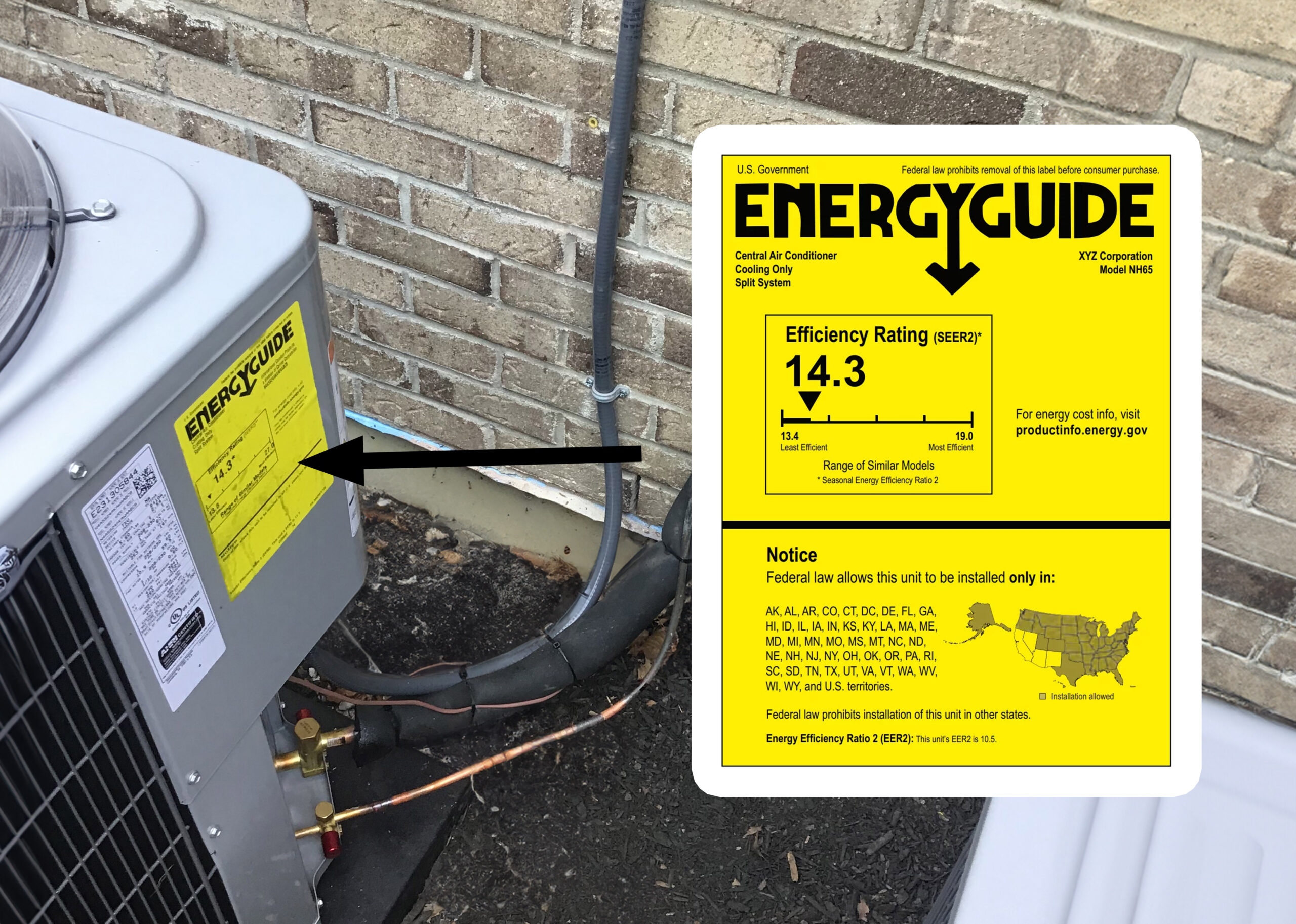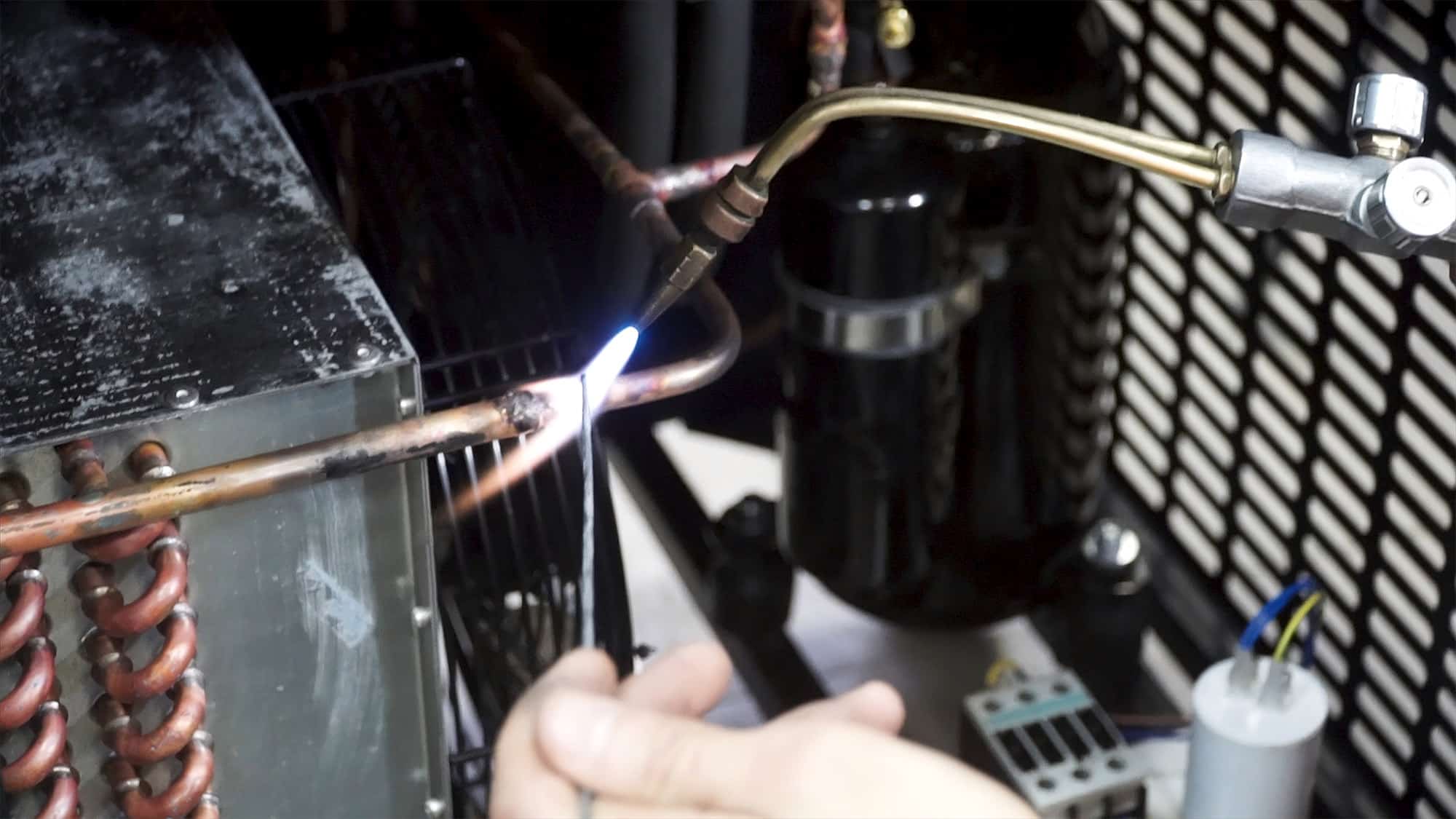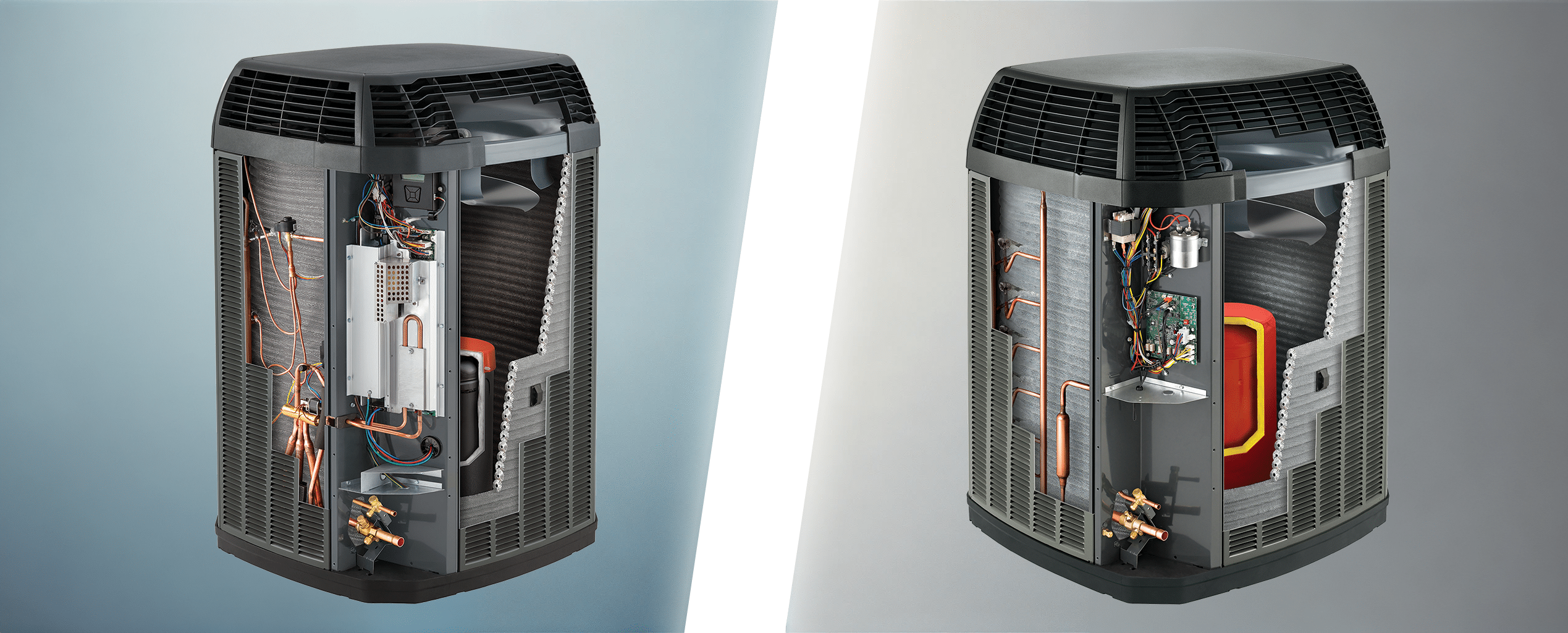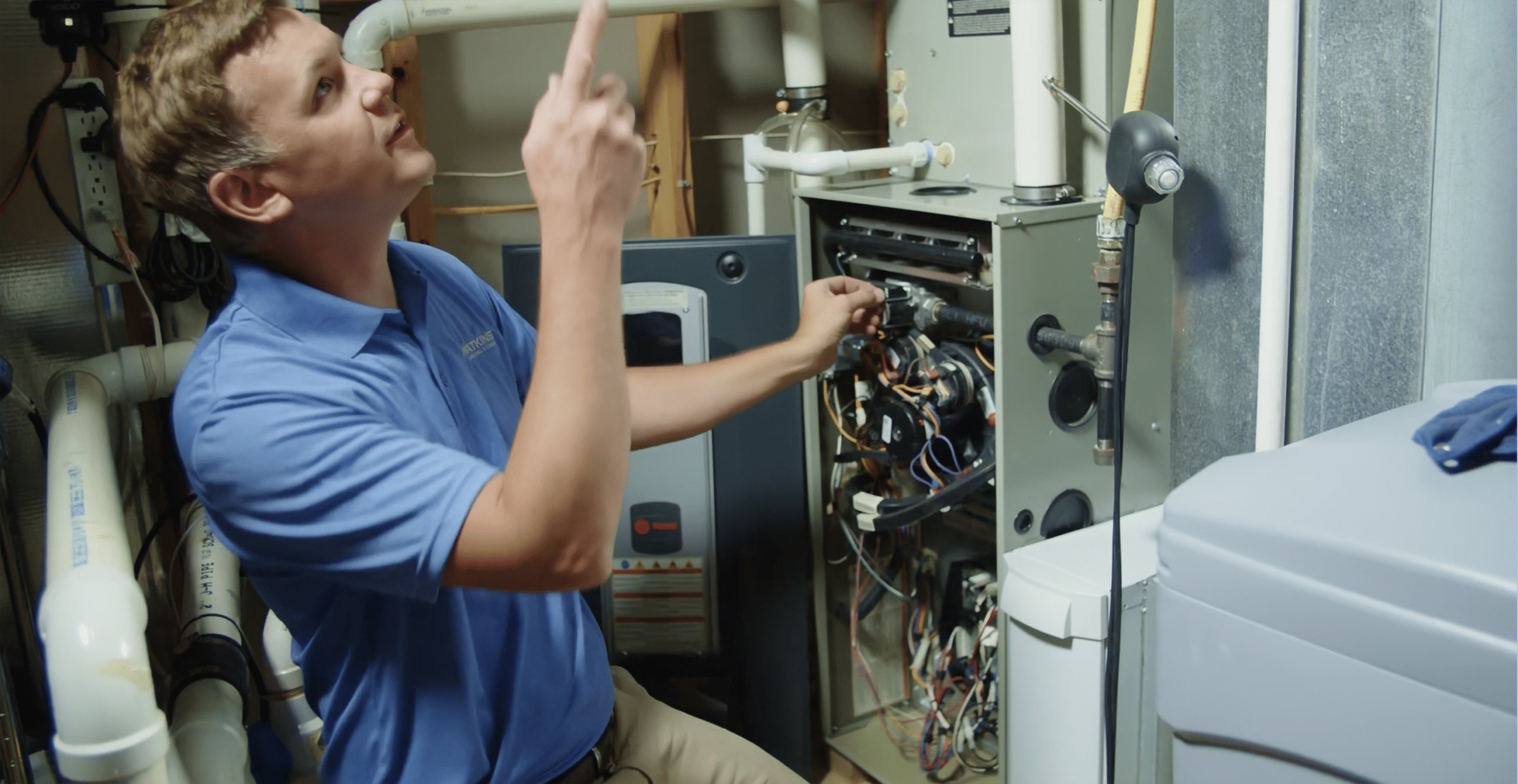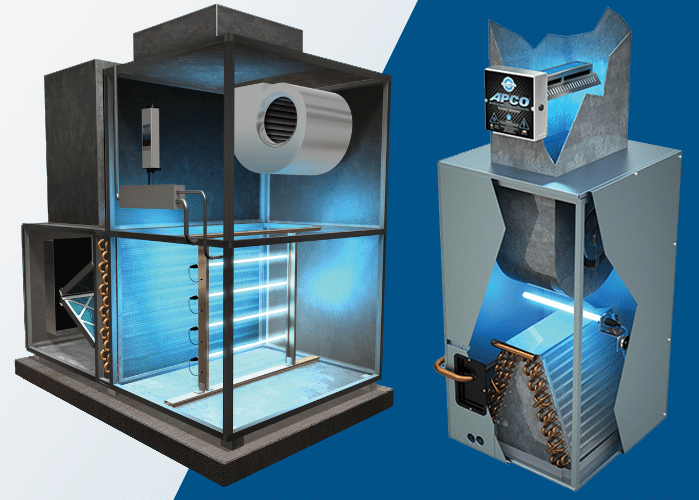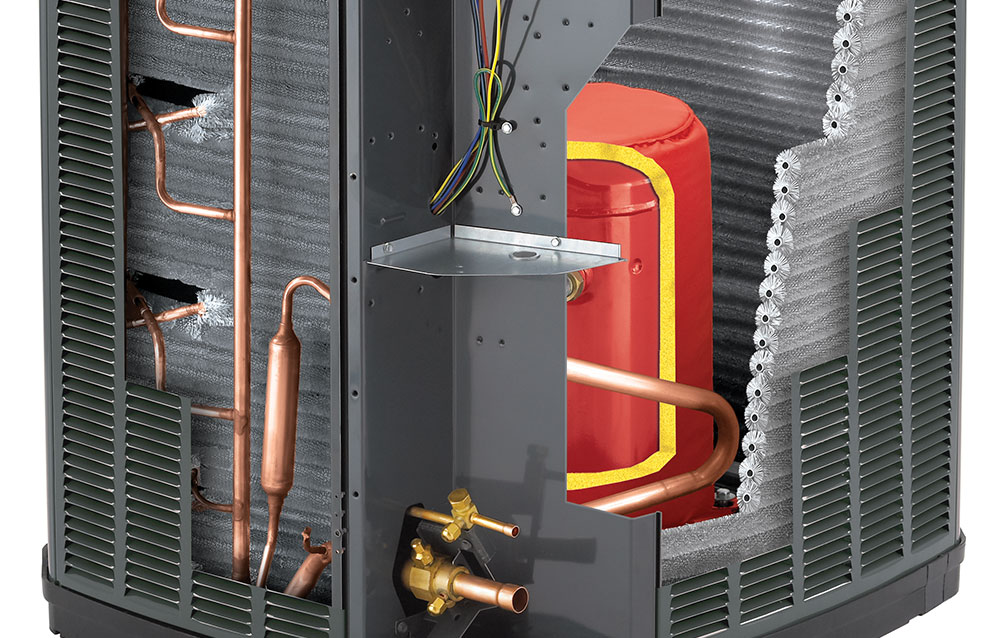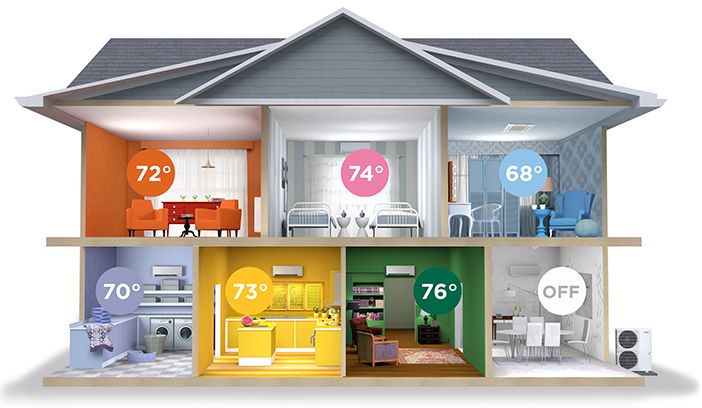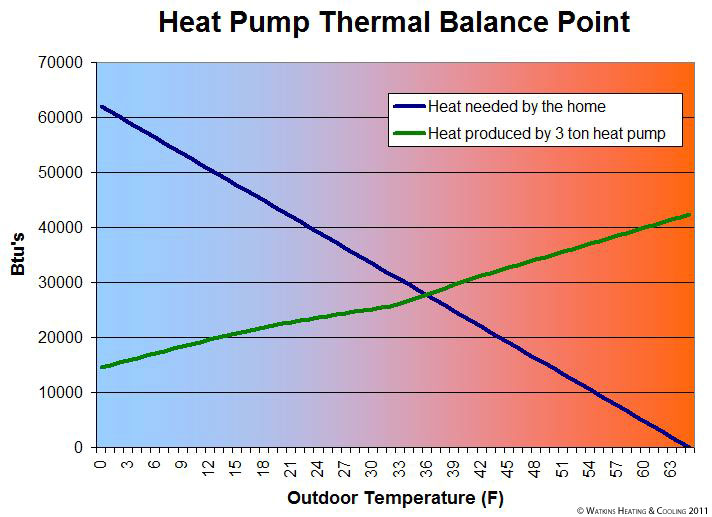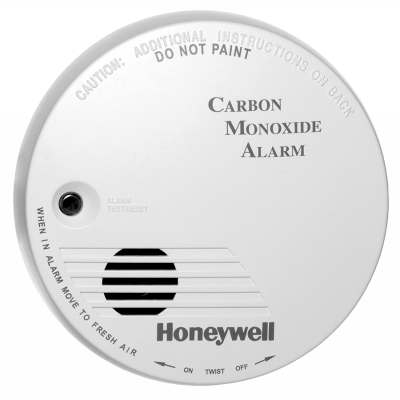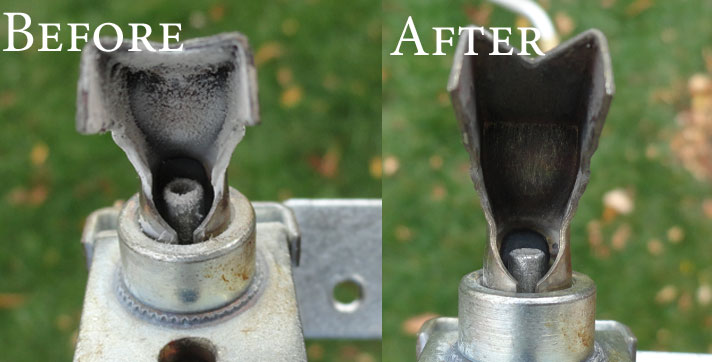Thermostat Not Working? What to Check BEFORE Replacing Your Thermostat
If your thermostat is acting up, don’t rush out to buy a new one just yet. At Watkins Heating and Cooling, we’ve seen it all when it comes to thermostat issues.
Sometimes, the problem isn’t the thermostat itself but something deeper in your system—like a wiring issue or a blown component—that might require expert HVAC repair.
Our HVAC professionals are here to walk you through some simple checks you can do to figure out what’s going on. Let’s dive in and troubleshoot before you spend a dime.
Understanding Thermostat Issues
When your thermostat not working, it’s natural to wonder if it’s time for a new one. Some of the most common signs of a faulty thermostat include unresponsive buttons, lines across the thermostat screen, or a flickering display. These symptoms usually do mean your thermostat is nearing the end of its lifespan. HOWEVER… before jumping online to buy a replacement, there are a few things you need to test. We’ll run through several troubleshooting tips below, but the first and most important step to try is resetting the power to your furnace or air handler. This simple step is a lot like rebooting your computer or TV. This can sometimes restore functionality to your thermostat.
You could also check your manual online for model-specific advice. For example, if you have a Trane thermostat, you can explore Trane’s thermostat owner’s manuals for troubleshooting tips tailored to your unit
If the Thermostat Screen Is Blank, It Might Not Be the Problem
When your heating system or air conditioning system fails, the thermostat is often the first place you check. A blank thermostat screen might lead you to assume that little device on your wall is the issue. BUT, your thermostat is very rarely the problem. We’ve serviced thousands of systems at Watkins, and in our experience, a blank thermostat screen or unresponsive stat is usually a symptom of a power issue. If you have the tools and experience, you could use a volt meter to test for 28 volts between the red and blue wires at the thermostat. If you don’t have the tools for this, read on as we explain the key DIY checks you can do before contacting an HVAC professional like Watkins Heating & Cooling.

Dead Batteries Could Be the Cause
One of the simplest fixes involves your thermostat’s batteries. Many newer smart thermostats draw low voltage from your furnace or air handler, but in some homes, the wiring can’t fully power the unit. In these cases, batteries keep your thermostat operational and are built to last several years. But several years can go by quickly. You might even have a “LOW BATT” warning somewhere on your thermostat screen for months without realizing it. Or sometimes, thermostat batteries die unexpectedly. It’s an easy thing to forget about when your HVAC system has been running smoothly in the background.
Fortunately, this is one of the simplest HVAC fixes a homeowner can have. The location of the battery cover and battery type it takes depends on your model. The location of the battery cover and the type of batteries required depend on your specific model. For example, Trane smart thermostats like the XL824 or XR724, don’t have a traditional battery cover because they’re typically hardwired to your HVAC system for power.But they often include an optional backup battery compartment behind the faceplate. On the other hand, many traditional thermostats from other brands, including more basic Trane models like the XR202, have an easily accessible battery cover on the front or side, or require you to remove the faceplate entirely. Most stats take two or three AA or AAA batteries depending on the design.
If you’re able to put in the fresh batteries and see that the thermostat is no longer blank… problem solved! If you can’t put in batteries, or the screen is still dark, let’s keep going with so more troubleshooting tips.
Check the Furnace Breaker
Since thermostats rely on power from the furnace, a tripped breaker could explain why your thermostat isn’t working. Locate your breaker box, often found in the basement or garage, open it up, and take a look at the circuit breaker designated to your furnace. If it’s off, reset it by pushing it fully to “off” and then flipping it back “on.” A tripped breaker like this is a quick fix, but if it flips again without a recent power surge, it could mean there’s a larger issue with your heating system or cooling system. That’s a job for a skilled HVAC technician to address. For more on breaker issues, see this helpful guide from Trane.
Furnace Disconnect Switch: The “Light Switch” by Your Furnace
Another frequent culprit we find is the furnace disconnect switch. This safety switch looks just like a standard light switch, typically mounted near the furnace. It allows technicians to cut power without accessing the breaker box. We often find it’s the source of unexpected issues—curious kids or accidental bumps can flip it off, leaving your thermostat blank. If you notice it’s off, simply switch it back on and check the thermostat screen again. If it’s still unresponsive, further steps are needed to restore your air conditioning system or heating system.
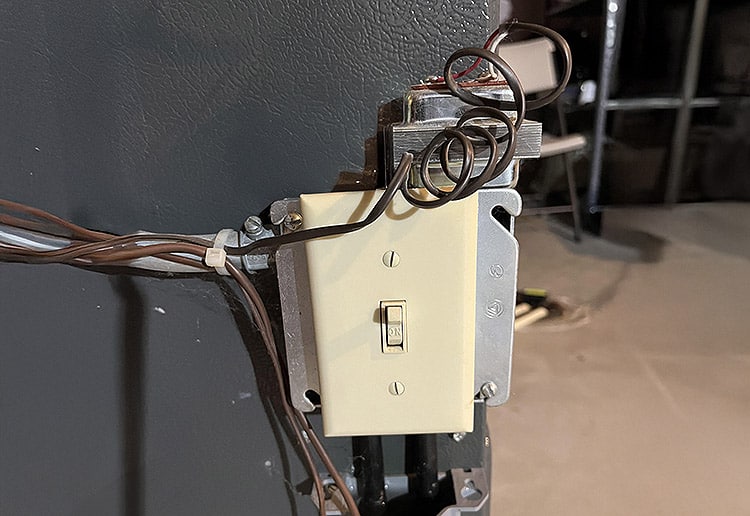
Blown Low-Voltage Fuse
Checking your furnace’s low-voltage fuse can be a DIY task, but it requires caution. If you don’t have a technical background, it’s best to call our team at Watkins Heating and Cooling for safe handling. If you’re comfortable, follow these steps:
First, turn off the power to your HVAC unit at the breaker box to avoid high-voltage parts exposed when you remove the blower door. Many HVAC units have a 3-amp fuse on the circuit board, designed to blow before the transformer is damaged. Look for a small, glass or plastic fuse plugged into the board. If it’s a blown fuse (you’ll see a broken wire inside or blackened glass), replace it with a matching 3-amp fuse from Amazon or a hardware store. After swapping it out, turn the furnace back on and see if the thermostat display lights up. If it doesn’t, a blown fuse might not be the only problem.
Wiring Issues: Loose, Broken, or Damaged Wires
Fuses, circuit breakers, and transformers don’t fail on their own, so if power reaches the furnace but your thermostat remains blank, wiring issues could be the culprit. Shorted or loose connections in the low-voltage wiring can cut off the power supply. If you have electrician experience and a volt meter, you might test for power at the thermostat. Lack of power could mean a broken wire or loose wire nut. For most homeowners, though, tracing wiring issues is complex and risky due to electrical hazards. We always recommend calling an HVAC professional to handle this safely and accurately, ensuring your system is back up without guesswork.
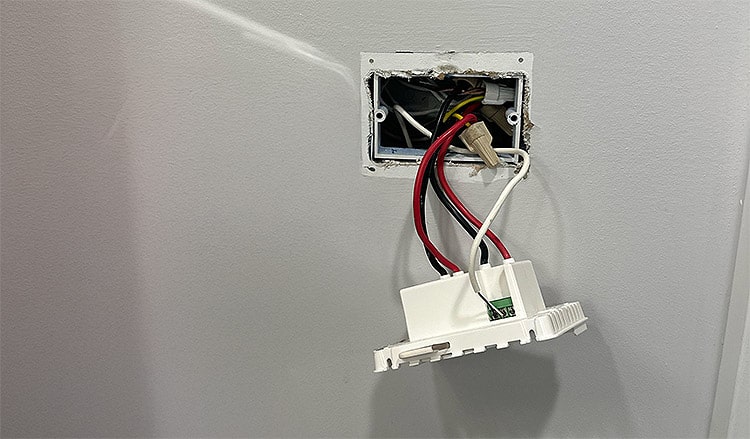
Transformer Troubles
Inside your furnace or air handler is the transformer, converting high voltage to the 24 volts needed by your thermostat. Without a protective fuse, it’s vulnerable to burnout – often due to a wiring short. Attempting a thermostat replacement without shutting off the breaker can cross wires and fry the transformer. Diagnosing this requires professional tools, but if simpler fixes like batteries or fuses haven’t worked, it’s a strong possibility. That’s when it’s time to call our HVAC professionals at Watkins Heating & Cooling at 937-748-0220.
Final Thermostat DIY Checklist
Before you give up on a thermostat not working, run through this final checklist from our experts at Watkins Heating and Cooling. These steps cover the key checks we’ve discussed:
- Thermostat Batteries: Check if they’re dead—swap in fresh AA or AAA batteries (depending on your model) and see if the thermostat screen lights up.
- Furnace Breaker: Look at the breaker box for a tripped breaker tied to your furnace; reset it if it’s off.
- Disconnect Switch: Find the “light switch” by your furnace and flip it back on if it’s been turned off.
- Low-Voltage Fuse: If comfortable, inspect the 3-amp fuse in your furnace—replace a blown fuse with a matching one.
- Wiring Issues: Power at the furnace but a blank thermostat? Loose or broken wires might be the issue, though this is tricky to trace.
- Transformer: If simpler fixes fail, a burnt-out transformer could be next, but this needs pro tools to confirm.
Still Not Working? Time to Call a Professional
If this checklist leaves your thermostat screen blank, don’t sweat it. At Watkins Heating and Cooling, our HVAC professionals are ready to tackle the tough stuff, whether it’s a recurring tripped breaker, a failed transformer, or sneaky wiring issues in your furnace or air handler. Unresponsive buttons, lines across the thermostat screen, or a flickering display often means deeper trouble. Luckily, we know exactly how to diagnose those issues, fix them fast, and get your heating and cooling back on track. We stock the best reliable Trane thermostats, so if a thermostat replacement is needed, we’ve got you covered. We’re also here for system replacements and repairs. Reach out today—our trusted HVAC pros are here to keep your home comfortable year-round.